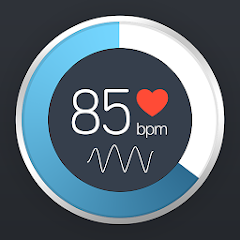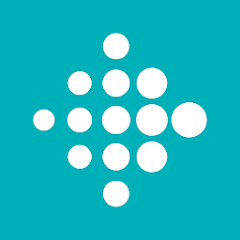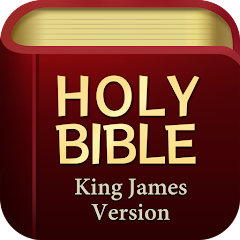Google Slides

Installs
1B+
Developer
Google LLC
-
Category
Productivity
-
Content Rating
Rated for 3+

Installs
1B+
Developer
Google LLC
Category
Productivity
Content Rating
Rated for 3+
When it comes to creating and editing presentations on the go, Google Slides is one of the most versatile and reliable tools out there. As someone who uses it regularly for work, school projects, and personal endeavors, I can honestly say that it's become an indispensable app. You might wonder what makes it stand out among other similar tools, like PowerPoint or Keynote, and I'll tell you: it's not just about the seamless cloud integration or the real-time collaboration—though both are huge perks. It's the simplicity, the smoothness of the interface, and the fact that it's completely free to use. That's a pretty big deal in a world where so many apps seem to be locked behind paywalls or subscriptions. If you're tired of constantly updating software or worrying about file compatibility, Google Slides is a breath of fresh air.
From the moment you open Google Slides, the interface immediately feels intuitive. It's clean, with a straightforward layout that doesn't overwhelm you with buttons or menus. You start with a blank canvas or choose from one of the many pre-designed templates. I've always appreciated how easy it is to jump straight into the creative process. Whether you're designing a simple slide deck for a meeting or putting together a more complex presentation for a class, the app doesn't bog you down with unnecessary steps. Google Slides is simple, yet flexible. It doesn't try to force you into a rigid structure—it gives you just enough freedom to make your presentation as polished or as casual as you want.
The collaboration features, though, are where Google Slides really shines. You might be working on a presentation with a colleague, a friend, or a classmate, and what's better than being able to edit the same slide deck at the same time? Real-time collaboration has saved me so much time in group projects. I can see exactly where my teammates are working, leave comments, and even chat in the sidebar without having to hop between different apps or tools. Plus, all the changes are automatically saved, so you never have to worry about losing work. One of the biggest advantages of Google Slides over something like PowerPoint is how smooth this collaboration is, especially if you're all using Google accounts. You can easily control who has access to view, comment, or edit the slides, which is a simple but powerful tool.
Of course, as with any app, there are a few things that might not be perfect for everyone. One of the most common criticisms I've seen in user reviews is that Google Slides can be a bit limited in terms of advanced features, particularly when it comes to design options. For instance, while you can find basic text formatting and image insertion, it doesn't offer the same level of customization you might get with PowerPoint's more intricate animation and transition effects. However, I personally don't mind this too much, since Google Slides focuses more on ease of use and accessibility. It's not trying to replace high-end design software; it's designed to get you to your final product quickly and efficiently. If you're a power user who demands more intricate tools for design, then sure, you might need to turn to a different app. But for the average user who just needs something that works and works well? Google Slides is spot-on.
What I think really sets Google Slides apart from its competitors is its integration with other Google apps. Since Google Slides is part of the Google Workspace suite, it works seamlessly with Google Drive, Docs, Sheets, and even Gmail. You can easily share your slides, save them to your Drive, or even convert them to other formats like PDF or PowerPoint when you're done. This interconnectedness is something that makes Google Slides feel like part of a bigger ecosystem, and it's incredibly helpful when you need to access files across different devices. One of my favorite features is how Google Slides automatically syncs across devices. Whether I'm on my phone, laptop, or tablet, my work is always up-to-date and ready to go. I don't have to worry about transferring files between devices or trying to track down the right version of my presentation.
Taking a look at user reviews on Google Play, many people share similar sentiments. One user mentioned, “I love that Google Slides is so easy to use and syncs perfectly across all my devices. It makes it easy to collaborate on group projects, and I can always count on it to be there when I need it.” Another user pointed out, “While Google Slides is great for basic presentations, I wish there were more templates and animation options. Still, it's the best free tool out there for quick and easy presentations.” These comments resonate with my experience, as it's clear that Google Slides is seen as the go-to option for most users due to its simplicity, cloud syncing, and collaborative features. There are some limitations, sure, but nothing that detracts from its overall value.
All in all, I can wholeheartedly recommend Google Slides to anyone looking for a straightforward, no-frills presentation app. It's not going to be the best fit if you need the most advanced features or if you're working on highly complex presentations that demand intricate animations and transitions. But for most people—whether you're a student, a professional, or someone who just needs to put together a slide deck quickly—it's perfect. You won't find a better tool for free, and you won't find many apps that work as seamlessly across devices and with other tools as Google Slides does. It's fast, it's user-friendly, and it just works. What more could you ask for?
Settings
WizyEMM




Babbel - Learn Languages
Babbel





Gmail
Google LLC




Auto Clicker - Automated Mouse Click
Vanced Apps




Instant Heart Rate: HR Monitor
Bodymatter





Ticketmaster-Buy, Sell Tickets
Ticketmaster L.L.C.




Fitbit
Fitbit LLC




Spotify: Music and Podcasts
Spotify AB




SoundCloud: Play Music & Songs
SoundCloud





Google Voice
Google LLC




Messenger
Meta Platforms, Inc.




NBC Sports
NBCUniversal Media, LLC





Allegiant
Allegiant Travel Company





DISH Anywhere
DISH Network Corporation





Facebook Lite
Meta Platforms, Inc.




Bird — Ride Electric
Bird Rides, Inc.





King James Bible - Verse+Audio
Ozion





Marketplace: Buy, Sell Locally
MarketPlace





SHEIN-Shopping Online
Roadget Business PTE. LTD.





Heart Rate Monitor - Pulse App
QR Code Scanner.





JPay
Jpay Mobile




The Parking Spot
TPS Parking Management LLC





Pluto TV: Watch TV & Movies
Pluto, Inc.





Cash App
Block, Inc.





Fifth Third Mobile Banking
Fifth Third Bank





WhatsApp Messenger
WhatsApp LLC




Citizens Bank Mobile Banking
Citizens Bank, N.A.





QR & Barcode Scanner
Gamma Play





Crosshair X Extension
Centerpoint Gaming




Geeni
Merkury Innovations





1.Allofapk does not represent any developer, nor is it the developer of any App or game.
2.Allofapk provide custom reviews of Apps written by our own reviewers, and detailed information of these Apps, such as developer contacts, ratings and screenshots.
3.All trademarks, registered trademarks, product names and company names or logos appearing on the site are the property of their respective owners.
4. Allofapk abides by the federal Digital Millennium Copyright Act (DMCA) by responding to notices of alleged infringement that complies with the DMCA and other applicable laws.
5.If you are the owner or copyright representative and want to delete your information, please contact us [email protected].
6.All the information on this website is strictly observed all the terms and conditions of Google Ads Advertising policies and Google Unwanted Software policy .
Domino's Pizza USA
Domino's Pizza LLC





Google Home
Google LLC




Duolingo: language lessons
Duolingo





Pandora - Music & Podcasts
Pandora




Google Chat
Google LLC




Fetch: Have Fun, Save Money
Fetch Rewards





Signal Private Messenger
Signal Foundation





OfferUp: Buy. Sell. Letgo.
OfferUp Inc.




PayByPhone
PayByPhone Technologies Inc .





MyChart
Epic Systems Corporation





Geeni
Merkury Innovations





FordPass™
Ford Motor Co.




Venmo
PayPal, Inc.




Cash App
Block, Inc.





Wish: Shop and Save
Wish Inc.





Uber - Request a ride
Uber Technologies, Inc.





GroupMe
GroupMe





Microsoft Teams
Microsoft Corporation





PayPal - Send, Shop, Manage
PayPal Mobile