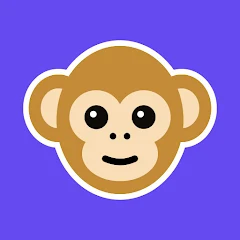Yahoo Mail – Organized Email

Installs
100M+
Developer
Yahoo
-
Category
Communication
-
Content Rating
Rated for 12+

Installs
100M+
Developer
Yahoo
Category
Communication
Content Rating
Rated for 12+
Hey there! I've been diving deep into the world of email apps for a while now, and recently I've decided to revisit an old favorite: Yahoo Mail. Remember when we all had Yahoo addresses, and it almost felt like a rite of passage into the digital world? Today, Yahoo Mail is a whole new game, boasting modern features and an interface that rivals the big players. From my experience, I can say Yahoo Mail has certainly come a long way, embracing both nostalgia and functionality.
Right off the bat, what struck me is just how clean and organized everything feels. The interface is intuitive, ensuring that features are exactly where you expect them to be. Now, I know what you might be thinking – “Does Yahoo Mail really stand a chance against the likes of Gmail or the Apple Mail app?” Let me tell you, it does. The app prioritizes user experience, minimizing clutter and focusing on delivering what you truly need from an email service. Thanks to its navigation drawers and smart folders, sorting through emails is easier than ever. One user on Google Play mentioned how they loved the quick toggles for viewing unread emails and flagged messages, which I found equally helpful.
Now, there is something I truly appreciate about Yahoo Mail – its customization options. You can personalize the app to suit your needs with theme changes and layout tweaks, giving it a personal touch. It may sound subtle, but when you're frequently tackling emails throughout the day, even minor changes in themes can improve your experience. Additionally, there's a particular feature I cherish: the option to view all your email accounts in one place. Whether you have a Yahoo email or not, you can integrate your accounts from other services like Gmail and Outlook. It's all about that unified inbox convenience, and Yahoo Mail nails it.
One thing that kinda sets Yahoo Mail apart from many mainstream mail apps is its focus on attachment management. With Yahoo Mail, you get a unique view called “Documents” that aggregates all files and photos you've ever sent or received. Talk about a memory lane in your inbox! Scanning through or retrieving specific attachments becomes an absolute breeze, and this feature, I argue, lifts Yahoo Mail a notch above others. In contrast, a common sentiment echoed in user reviews is how easily Yahoo Mail handles bulk emails without compromising speed or fluidity. As Susan, a user noted, “It doesn't lag even when I have close to 10,000 emails saved.” Now, that's impressive!
Despite Yahoo Mail's prowess, no app is without its downsides. Some users have expressed concerns over in-app ads, which might get a tad intrusive. While this could be a sore point for some compared to other email clients that offer ad-free experiences upon sign-up, many of these can be removed if you opt for the premium version. Additionally, there are occasional quirks with syncing, especially if you're working across multiple devices. However, in my personal experience, these have been few and far between and are mostly non-issues once you're set up with stable internet. When compared to Gmail, Yahoo Mail might lag in terms of smart AI-powered features, but it makes up with reliability and ease.
If you're in the market for an email client that not only covers your basic needs but enhances your emailing experience with visually appealing themes and seamless functionality, I believe Yahoo Mail is worth giving a shot. Sure, it might not have the widespread integration that Google services offer, but it compensates with unique features like noteworthy attachment organization, making it a formidable competitor in the email realm. Plus, that nostalgic Yahoo yodel opening every email alert can never grow old! So, go ahead and give it a whirl; you might just find it becomes your go-to email app!
Murphy Drive Rewards
Murphy USA: REV UP, AMERICA!





Rescue + Mobile for Android
GoTo Group, Inc.




Payactiv
Payactiv




Google Drive
Google LLC




Rap Fame - Rap Music Studio
Rap Tech Studios





AMC Theatres: Movies & More
AMC Theatres





Google Pay
Google LLC




Indeed Job Search
Indeed Jobs





CareCredit Mobile
Synchrony




Talkie: Personalized AI Chats
SUBSUP




ChatGPT
OpenAI





NBC Sports
NBCUniversal Media, LLC





eufy Security
Anker





Apple TV
Apple





ADT Control ®
ADT LLC





CBS
CBS Interactive, Inc.





Text Free: WiFi Calling App
Pinger, Inc




Amex
American Express




Pocket FM: Audio Series
Pocket FM Corp.




Monkey - random video chat
Monkey.cool





Wyze - Make Your Home Smarter
Wyze Labs Inc.




Apple TV
Apple





Ring - Always Home
Ring.com




Fandango - Buy Movie Tickets
Fandango





Wallpaper
HD for YouTube




FordPass™
Ford Motor Co.




DoorDash - Food Delivery
DoorDash





Family Dollar
Family Dollar Stores




Google Find My Device
Google LLC




Microsoft PowerPoint
Microsoft Corporation





1.Allofapk does not represent any developer, nor is it the developer of any App or game.
2.Allofapk provide custom reviews of Apps written by our own reviewers, and detailed information of these Apps, such as developer contacts, ratings and screenshots.
3.All trademarks, registered trademarks, product names and company names or logos appearing on the site are the property of their respective owners.
4. Allofapk abides by the federal Digital Millennium Copyright Act (DMCA) by responding to notices of alleged infringement that complies with the DMCA and other applicable laws.
5.If you are the owner or copyright representative and want to delete your information, please contact us [email protected].
6.All the information on this website is strictly observed all the terms and conditions of Google Ads Advertising policies and Google Unwanted Software policy .
Direct Express®
i2c Inc.




Geeni
Merkury Innovations





Google Chat
Google LLC




Fetch: Have Fun, Save Money
Fetch Rewards





Pandora - Music & Podcasts
Pandora




Cash App
Block, Inc.





Uber - Request a ride
Uber Technologies, Inc.





Domino's Pizza USA
Domino's Pizza LLC





OfferUp: Buy. Sell. Letgo.
OfferUp Inc.




FordPass™
Ford Motor Co.




Afterpay - Buy Now Pay Later
Afterpay





Signal Private Messenger
Signal Foundation





PayPal - Send, Shop, Manage
PayPal Mobile




Venmo
PayPal, Inc.




Microsoft Teams
Microsoft Corporation





Google Home
Google LLC




GroupMe
GroupMe





Duolingo: language lessons
Duolingo





Wish: Shop and Save
Wish Inc.





PayByPhone
PayByPhone Technologies Inc .