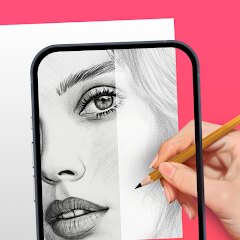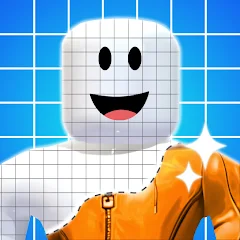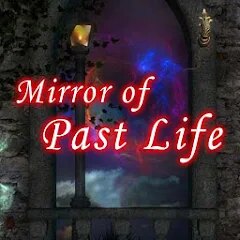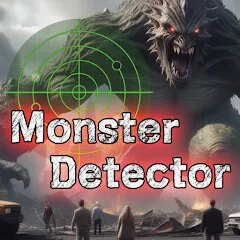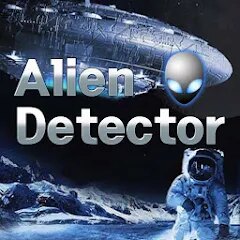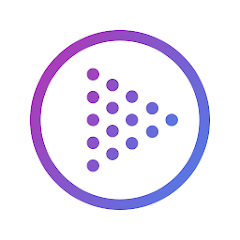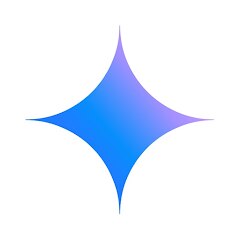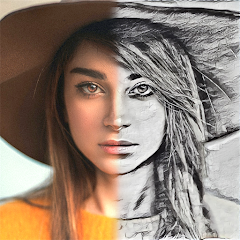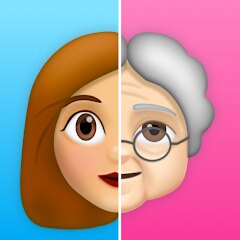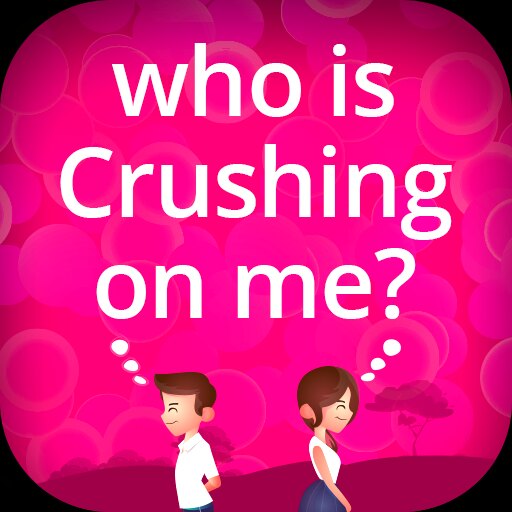My Name Meaning
KDR Games




ZEPETO: Avatar, Connect & Play
Naver Z Corporation




Gay Test - Sexuality Quizzes
Zoshi




Google Voice
Google LLC




Japevox - Funny Prank Sound
SecureTool




Affirm: Buy now, pay over time
Affirm, Inc





Gay Dating & LGBT Hookup App
Hookup Apps to Hook up Local Dating





ThemeKit - Themes & Widgets
ThemeKit




SHEIN-Shopping Online
Roadget Business PTE. LTD.





Hair Clipper Prank, Fart Sound
duff hl studio




Animal Call&Chat: Music Prank
JUMBO GAMES Studio





BESTPLAY Play to earn & donate
Bestplay





Makerblox - Create Skins
White Platform Studio




Netflix
Netflix, Inc.





Talkie: Soulful Character AI
SUBSUP




Halloween Call: Monster
TeH Software




Funny Prank: Monster Sound
Mirai Games




Microsoft Copilot
Microsoft Corporation





AI Voice Changer - Prankster
Vasundhara Infotech LLC





Raccoon Prank Call & Chat
TopHopStudio LTD




Magic Voice Changer
PerryLeeGame3




Crush Love Tester
A.L Studio





Character AI: Chat, Talk, Text
Character.AI




Incredible Horror Music Box
Lecu




Skins for Roblox
Masterblox Skins and Clothings




Picsart AI Photo Editor, Video
PicsArt, Inc.




99 Nights in the Forest
Oleg J inc.




AR Drawing: Sketch & Paint
AR Drawing




Snapchat
Snap Inc




Crafto
Kutumb App





Life Palmistry - Palm&Gender
Bluewolf Technology Limited




How Old Do I Look - Age Camera
Lucky Studio Games & App




Skins Clothes Maker for Roblox
Pixelvoid Games Ltd





Mirror of Past Life : Magic, P
Game Palette




BFF Friendship Test
DH3 Games




Love Tester Find Real Love App
Happy-verse





Monster Detector: Alien, Ghost
Game Palette





Silly Sounds: Prank Sounds App
Zenspin by Mindscape Applab llc




Mini Games: Brainrot Challenge
Unicorn Studio Official





Grindr - Gay Dating & Chat
Grindr LLC




Direct Express®
i2c Inc.




Kpop Demon Draw and Coloring
Youssoft LTD




Alien Detector : Alien Radar,
Game Palette




TouchTunes: Live Bar JukeBox
Touchtunes Interactive Networks




Google Gemini
Google LLC





Luvy: My 2025 Prediction
TechStar Utilities




What Type of Girl Are You?
BuzzForFun




DeepSeek - AI Assistant
DeepSeek




LINE Sticker Maker
LINE (LY Corporation)





FalFal: Astrology, Tarot, Love
FalFal Team





ESPN
Disney




Drawify - Pencil Photo Sketch
Waitos AI




Monster Call: Prank Video Call
TeH Software




My Character: Cartoon Filter
CEM SOFTWARE LTD




ChatOn - AI Chat Bot Assistant
AIBY Inc.




Dog Prank Call & Chat
GOBEEZ YAZILIM TİCARET




Call Santa Claus: Prank Call
Jaadoo Studio




Zootopia 2 Stickers & Emojis
Disney




Old Me: AI Age & Future Aging
happy.ai.app




Kpop Fans Demon Hunter Wallpap
JHNStudio




AI Video Art Creator - Livensa
FERASET





ZEPETO: Avatar, Connect & Play
Naver Z Corporation




ZEDGE™ Wallpapers & Ringtones
Zedge





Afterpay - Buy Now Pay Later
Afterpay





Makerblox - Create Skins
White Platform Studio




Netflix
Netflix, Inc.





Kpop Fans Demon Hunter Wallpap
JHNStudio




Depression Test
Inquiry Health LLC





Telegram
Telegram FZ-LLC




Incredible Horror Music Box
Lecu




BESTPLAY Play to earn & donate
Bestplay





Monster Call: Prank Video Call
TeH Software




Tubi: Free Movies & Live TV
Tubi TV





Animal Call&Chat: Music Prank
JUMBO GAMES Studio





TikTok
TikTok Pte. Ltd.




Secret Crush Detector App
Hopeitz Software











FaceMagic - AI Face Editor
Apero Vision Lab





Talkie: Soulful Character AI
SUBSUP




Customuse: Skins Maker Roblox
Customuse





Gay Test - Sexuality Quizzes
Zoshi




Kpop Demon Draw and Coloring
Youssoft LTD




Famous Birthdays
Famous Birthdays




Dog Prank Call & Chat
GOBEEZ YAZILIM TİCARET




Dog & Cat Translator Prank
King Clover Studio




My Character: Cartoon Filter
CEM SOFTWARE LTD




NAMA: Flower language keyboard
Andromeda App





Snapchat
Snap Inc




WhatsApp Messenger
WhatsApp LLC





Future Self Face Aging Changer
AMOBEAR TECHNOLOGY GROUP