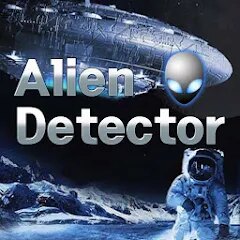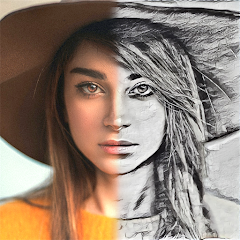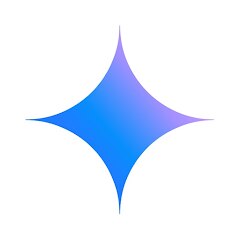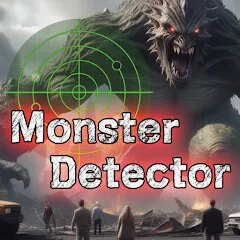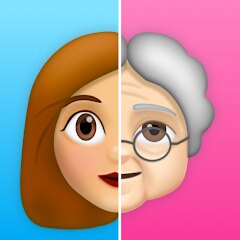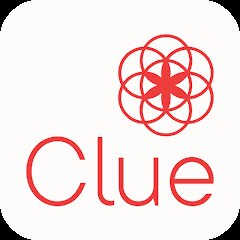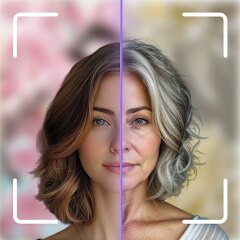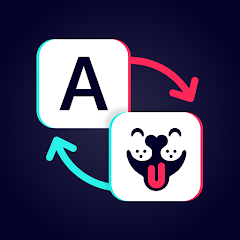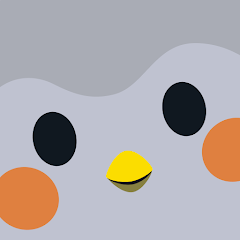Get FFF Daily Diamonds Tips
Reallust Softech




adidas
adidas





Cricket Live Score : Live Line
Sports Master Inc.





Direct Express®
i2c Inc.




Prank Call & Funny Video
TeH Software




AI Video Art Creator - Livensa
FERASET





Don't Touch My Phone AntiTheft
tappaz.studio




ZEPETO: Avatar, Connect & Play
Naver Z Corporation




FaceAI - Face Swap & AI Photos
DoFa Tech Yazılım Hizmetleri A.Ş.




TikTok
TikTok Pte. Ltd.




Life Palmistry - Palm&Gender
Bluewolf Technology Limited




Alien Detector : Alien Radar,
Game Palette




Future Self Face Aging Changer
AMOBEAR TECHNOLOGY GROUP




Photo Editor - Lumii
InShot Video Editor





SHEIN-Shopping Online
Roadget Business PTE. LTD.





PlantIn: Plant Identification
PlantIn




Google Voice
Google LLC




How I will die - Predict death
Bimdu




Animal Call&Chat: Music Prank
JUMBO GAMES Studio





Prank Sounds: Hair Cut & Fart
Smart Utilities Hub




Kpop Demon Draw and Coloring
Youssoft LTD




Tubi: Free Movies & Live TV
Tubi TV





The Prank App - Funny Sounds
Apps from da Woodz





Get RBX Counters : RBX Pro
SS Corp Fam




Prank Sounds: Haircut & Taser
Mobile Innovate X




Klover - Instant Cash Advance
Klover Holdings




Gay Test - Sexuality Quizzes
Zoshi




Santa Prank Call: Fake video
Era Global Publishing




Beat.ly: AI music video maker
Mivo studio





Hornet - Gay Dating & Chat
Queer Networks Inc.





Drawify - Pencil Photo Sketch
Waitos AI




MyHumana
Humana Inc.





Character AI: Chat, Talk, Text
Character.AI




NORAD Tracks Santa
NORAD Tracks Santa




Glassdoor | Jobs & Community
Glassdoor LLC




Spotify - Music and Podcasts
Spotify AB




Hair Clipper Prank, Fart Sound
duff hl studio




Google Gemini
Google LLC





Monster Detector: Alien, Ghost
Game Palette





Journie Rewards
Parkland Corporation




Old Me: AI Age & Future Aging
happy.ai.app




Desjardins Insurance Home-Auto
Desjardins





AI Baby Generator: Face Maker
Wowoo AI Baby Generator: Face Maker




FPE OC Maker: FPE Stickers
LVT Studio










Call Santa Claus & Prank Call
WELLY GLOBAL PUBLISHING





Lips App - Know your Lip type
Simple App Creator




Talkie: Soulful Character AI
SUBSUP




Afterpay - Buy Now Pay Later
Afterpay





Prank Call - Fake Call & Chat
Bravestars Casual




Luvy: My 2025 Prediction
TechStar Utilities




Dog & Cat Translator Prank
King Clover Studio




Full HD Video Player
ADevStudio




BabyGenerator Guess baby face
DBAI





Twitch: Live Game Streaming
Twitch Interactive, Inc.




Face Dance: AI Photo Animator
Codeway Dijital




Monster High™ Beauty Salon
CrazyLabs LTD





Dog Prank Call & Chat
GOBEEZ YAZILIM TİCARET




Jack’d - Gay Chat & Dating
Perry Street Software





How Old Do I Look - Age Camera
Lucky Studio Games & App




Clue Cycle & Period Tracker
Clue Period Tracker by BioWink




Hornet - Gay Dating & Chat
Queer Networks Inc.





Mini Games: Brainrot Challenge
Unicorn Studio Official





Future Face – AI Age Changer
Protean Studios




Hair Clipper Prank, Fart Sound
duff hl studio




Future Self Face Aging Changer
AMOBEAR TECHNOLOGY GROUP




Photo Video Maker with Music
BDH Apps





ESPN
Disney




Klover - Instant Cash Advance
Klover Holdings




Halloween Call: Monster
TeH Software




Uber - Request a ride
Uber Technologies, Inc.





Stranger Things 5 Challenges
MVH Entertainment Team





Customuse: Skins Maker Roblox
Customuse





Face Swap - AI Photo Editor
AMOBEAR TECHNOLOGY GROUP




Job Search by ZipRecruiter
ZipRecruiter, Inc.





Kaiser Permanente
Kaiser Permanente





Whatnot: Live Video Shopping
Whatnot Inc.





My Name Meaning - Name Facts
DroidX Studio




Animal Call&Chat: Music Prank
JUMBO GAMES Studio





Antistress trivia - Zen Quiz
Quiz & Trivia Games by Mno Go Apps





DeepSeek - AI Assistant
DeepSeek




My Name Meaning
KDR Games




99 Nights in the Forest
Oleg J inc.




DogTok - Dog Translator
Ai Apps SRL




Kissing Test Calculator
We Love pranks




Google Chat
Google LLC




FaceAI - Face Swap & AI Photos
DoFa Tech Yazılım Hizmetleri A.Ş.




Finch: Self Care Pet
Finch Care Public Benefit Corporation





Gauth: Gauthmath with AI
GauthTech Pte. Ltd.





Lips App - Know your Lip type
Simple App Creator