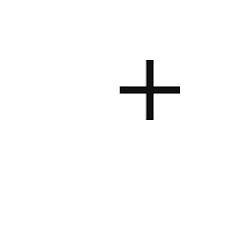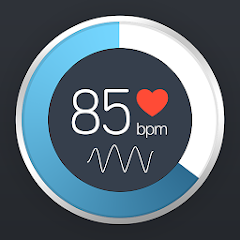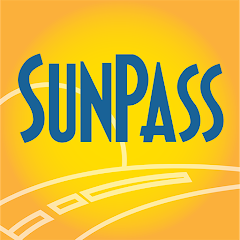Google Messages

Installs
5B+
Developer
Google LLC
-
Category
Communication
-
Content Rating
Rated for 3+

Installs
5B+
Developer
Google LLC
Category
Communication
Content Rating
Rated for 3+
Experiencing the digital age where communication is at the forefront, it's fascinating how some apps just know how to get it right. Google Messages, developed by Google LLC, is among those few that offer a seamless text messaging experience that feels both modern and comfortable. I've used many messaging apps, but engaging with Google Messages has opened my eyes to what efficient communication truly means. Whether you're chatting about your day or sharing essential information, the way this app balances usability and innovation simply stands out.
The first thing you'll notice about Google Messages is its clean and intuitive user interface. Google has nailed it when it comes to keeping things simple yet functional. Each interaction, from starting a conversation to managing your threads, feels fluid and natural. If you love organizing, as I do, resizing and rearranging chat bubbles feels almost therapeutic. The overall design ensures that every feature is just a tap away, making usage a breeze even for those who are not so tech-savvy.
One of the standout features to me is the integration of RCS (Rich Communication Services). Unlike traditional SMS, RCS enhances messaging with features like read receipts, typing indicators, and high-quality media sharing. It's essentially texting on steroids! I found this especially useful when I couldn't be bothered with apps like WhatsApp or Facebook Messenger yet needed the richness of interaction. According to a user review I came across on Google Play, "It's so refreshing to have delivery and read receipts without having to rely on a social media messaging platform." I couldn't agree more!
Google Messages is also well loved for its seamless backup and sync capabilities. Transitioning between devices is hassle-free because everything is automatically saved to your Google account. The trust in knowing your chat history won't disappear with a broken phone is precious. Now, compared to other messaging apps like Samsung Messages or Apple's iMessage, this kind of ease of use across multiple devices is unparalleled. While iMessage offers a similar experience, it's tethered to Apple's ecosystem, whereas Google Messages feels liberatingly universal.
Moreover, Google Messages sets a high bar for message searching. The ability to search through your entire conversation history is, in two words, life-changing. It's surprising how often I rely on it to dig up past messages or important information. Contrasting this with apps like Signal or Telegram where the search functionality seems clunky or limited, Google Messages ensures you don't have to scroll endlessly to find what you're looking for.
If there's one peeve users have pointed out, it's the lack of customization in Google Messages. As one reviewer noted, "The app could use more themes and interface tweaks to give it a personal touch." Yet, this sparseness might be exactly what some of us crave — a distraction-free experience that's not overwhelmed by themes and flair. Besides, Google's focus on enhanced privacy and security makes up for any aesthetic sacrifices. Knowing your details are well-protected instills a certain confidence in knowing not all apps prioritize flashy looks over privacy.
Ultimately, Google Messages stands apart in a world full of messaging apps. Its ability to merge traditional texting with modern-day communication without pressure to conform to social media platforms' norms is remarkable. Whether you're looking for a dependable app to text overseas with integrated smart replies, or you're the type who hoards text histories for months on end, Google Messages delivers on multiple fronts. Why settle for less when you can communicate with confidence and style? For anyone seeking a pragmatic yet powerful messaging application, this is the one I'd recommend with enthusiasm.
Circle K
Circle K North America





Grammarly-AI Writing Assistant
Grammarly, Inc.




Bose Connect
Bose Corporation




Microsoft Outlook
Microsoft Corporation





Instant Heart Rate: HR Monitor
Bodymatter





iHeart: Music, Radio, Podcasts
iHeartMedia, Inc.





Google Photos
Google LLC




Threads, an Instagram app
Instagram




Microsoft Teams
Microsoft Corporation





Papa Johns Pizza & Delivery
Papa John's Pizza




myAT&T
AT&T Services, Inc.





Money Network® Mobile App
Fiserv in Europe





Venmo
PayPal, Inc.




myPhonak
Sonova AG





SunPass
SunPass/Florida's Turnpike Enterprise




iHeart: Music, Radio, Podcasts
iHeartMedia, Inc.





SunPass
SunPass/Florida's Turnpike Enterprise




Google News - Daily Headlines
Google LLC




Amazon Shopping
Amazon Mobile LLC




Geeni
Merkury Innovations





Calculator +
Jonas Zoche




FlexCalc: Flexible Calculator
todayweather.co





YouTube TV: Live TV & more
Google LLC




GM Financial Mobile
GM Financial





BBC: World News & Stories
BBC Studios Distribution Ltd.




FaceApp: Perfect Face Editor
FaceApp Technology Ltd




Microsoft Bing Search
Microsoft Corporation





google play store
Google LLC




YouTube Studio
Google LLC




FOX Sports: Watch Live
FOX Sports Interactive




1.Allofapk does not represent any developer, nor is it the developer of any App or game.
2.Allofapk provide custom reviews of Apps written by our own reviewers, and detailed information of these Apps, such as developer contacts, ratings and screenshots.
3.All trademarks, registered trademarks, product names and company names or logos appearing on the site are the property of their respective owners.
4. Allofapk abides by the federal Digital Millennium Copyright Act (DMCA) by responding to notices of alleged infringement that complies with the DMCA and other applicable laws.
5.If you are the owner or copyright representative and want to delete your information, please contact us [email protected].
6.All the information on this website is strictly observed all the terms and conditions of Google Ads Advertising policies and Google Unwanted Software policy .
Waze Navigation & Live Traffic
Waze





Afterpay - Buy Now Pay Later
Afterpay





Fetch: Have Fun, Save Money
Fetch Rewards





PayPal - Send, Shop, Manage
PayPal Mobile




Google Chat
Google LLC




GroupMe
GroupMe





Direct Express®
i2c Inc.




FordPass™
Ford Motor Co.




Venmo
PayPal, Inc.




Pandora - Music & Podcasts
Pandora




Signal Private Messenger
Signal Foundation





Amazon Alexa
Amazon Mobile LLC





Domino's Pizza USA
Domino's Pizza LLC





PayByPhone
PayByPhone Technologies Inc .





Canon PRINT
Canon Inc.





Uber - Request a ride
Uber Technologies, Inc.





Wish: Shop and Save
Wish Inc.





MyChart
Epic Systems Corporation





Cash App
Block, Inc.