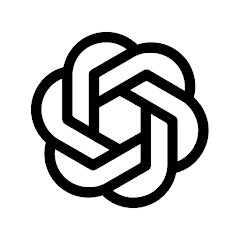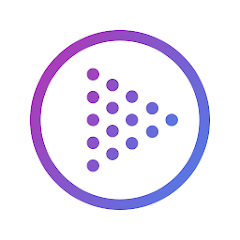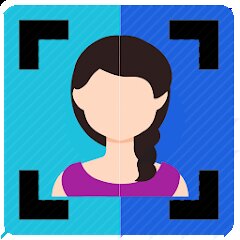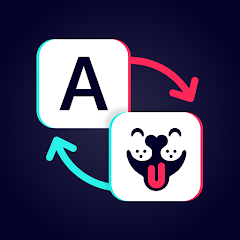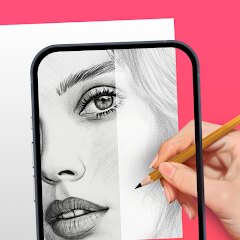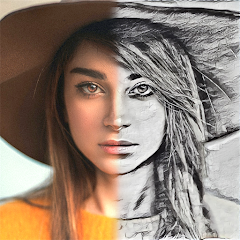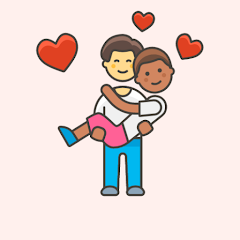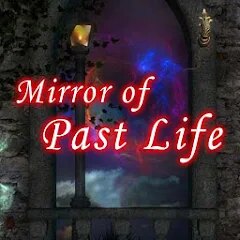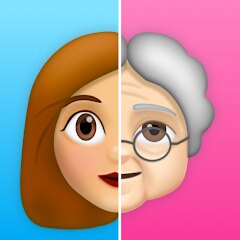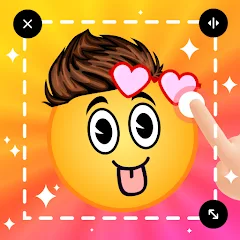BESTPLAY Play to earn & donate
Bestplay





Depression Test
Inquiry Health LLC





FestAI: Ghost Detector App
Now Tech




Prank Sounds: Hair Cut & Fart
Smart Utilities Hub




Elf Cam : Santa's elf tracker
Street Barn Ltd trading as Elf Cam





Funny Prank: Monster Sound
Mirai Global Publishing




ChatGPT
OpenAI





Makerblox - Create Skins
White Platform Studio




BabyGenerator Guess baby face
DBAI





Funny Prank Sounds: Fart, Horn
Lite Media





FaceMagic - AI Face Editor
Apero Vision Lab





Telegram
Telegram FZ-LLC




Get RBX Counters : RBX Pro
SS Corp Fam




Zoom - One Platform to Connect
zoom.us




ChatOn - AI Chat Bot Assistant
AIBY Inc.




Perplexity - Ask Anything
PerplexityAI





Crafto
Kutumb App





What Type of Girl Are You?
BuzzForFun




QLIST: LGBTQ+ Map & Guide
Wapo y Wapa Ltd - LGBTQ+ Dating Apps




Kpop Fans Demon Hunter Wallpap
JHNStudio




TouchTunes: Live Bar JukeBox
Touchtunes Interactive Networks




Monster High™ Beauty Salon
CrazyLabs LTD





Prank Call - Idol Video Call
TeH Software





AgeCam: Face Age Changer App
Fillog Studio





Future Self - Old Age Filter
Lucky Cat Arts





Who were you in past life? Tes
Hemisoft





Amazon Shopping
Amazon Mobile LLC




K-Pop Girls Fashion Dress Up
cinnamonroll




Stranger Things 5 Challenges
MVH Entertainment Team





Silly Sounds: Prank Sounds App
Zenspin by Mindscape Applab llc




Incredible Horror Music Box
Lecu




Linky AI: Chat, Play, Connect
Skywork AI Pte. Ltd.




Snapchat
Snap Inc




My Name Meaning
KDR Games




Love Tester Find Real Love App
Happy-verse





Affirm: Buy now, pay over time
Affirm, Inc





DogTok - Dog Translator
Ai Apps SRL




Gay Dating & LGBT Hookup App
Hookup Apps to Hook up Local Dating





The Prank App - Funny Sounds
Apps from da Woodz





Fruit Doctor ASMR Surgery Game
SandBox Games Studios




Wise: International Transfers
Wise Payments Ltd.





Dog Prank Call & Chat
GOBEEZ YAZILIM TİCARET




Fingerprint Scanner App
Zen Solutions Apps




My Cartoon Character
Andromeda App





Prank Sounds: Haircut & Taser
Mobile Innovate X




AI Future Baby Generator App
AI Photo Generator, AI Chat




ESPN
Disney




ThemeKit - Themes & Widgets
ThemeKit




Raccoon Prank Call & Chat
TopHopStudio LTD




TikTok
TikTok Pte. Ltd.




AR Drawing: Sketch & Paint
AR Drawing




Luvy: My 2025 Prediction
TechStar Utilities




DeepSeek - AI Assistant
DeepSeek




ZEPETO: Avatar, Connect & Play
Naver Z Corporation




99 Nights in the Forest
Oleg J inc.




Bikii Cloud Game
Bikii Game Dev





Character AI: Chat, Talk, Text
Character.AI




Reverse Voice: Flip Singing
NindaFuit




Call Santa Claus: Prank Call
Jaadoo Studio




Google Chat
Google LLC




The Prank App - Funny Sounds
Apps from da Woodz





Drawify - Pencil Photo Sketch
Waitos AI




SHEIN-Shopping Online
Roadget Business PTE. LTD.





Funny Gay Test
Test Master Lab




Monster High Fangtastic Life
Budge Studios




Direct Express®
i2c Inc.




Bikii Cloud Game
Bikii Game Dev





Prank Sounds: Haircut & Taser
Mobile Innovate X




Tap Challenge - Funny Filter
Andromeda App




Magic Voice Changer
PerryLeeGame3










Mirror of Past Life : Magic, P
Game Palette




What Type of Girl Are You?
BuzzForFun




Afterpay - Buy Now Pay Later
Afterpay





Netflix
Netflix, Inc.





Love Tester Find Real Love App
Happy-verse





Chatbot AI & Smart Assistant
Codespace Dijital





My Name Facts - Name Meaning
videostatus studio




Tubi: Free Movies & Live TV
Tubi TV





Google Voice
Google LLC




Old Me: AI Age & Future Aging
happy.ai.app




Lethal Love: a Yandere game
AniByte!




BESTPLAY Play to earn & donate
Bestplay





Japevox - Funny Prank Sound
SecureTool




DIY Emoji - Sticker Maker
Braly JSC




Prank Call - Fake Call & Chat
Bravestars Casual




Themepack - App Icons, Widgets
YoloTech





DogTok - Dog Translator
Ai Apps SRL




WhatsApp Messenger
WhatsApp LLC





Call Santa Claus: Prank Call
Jaadoo Studio