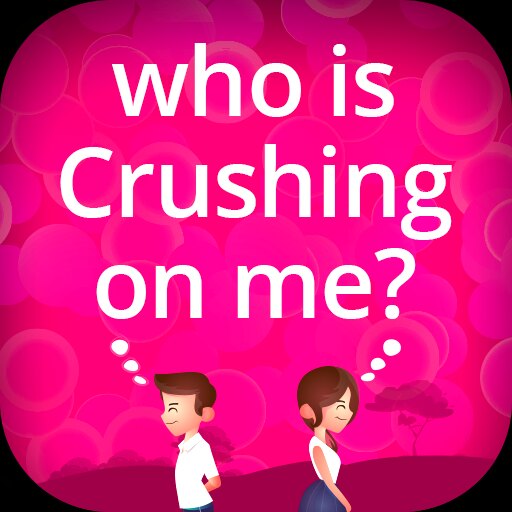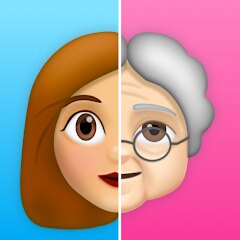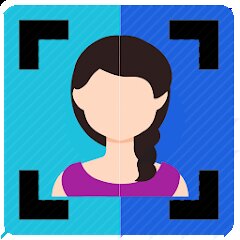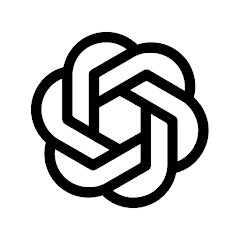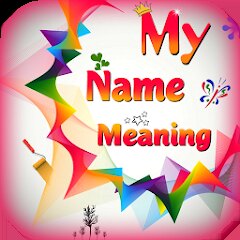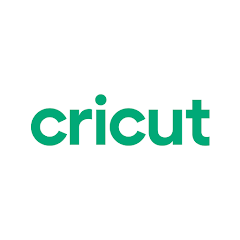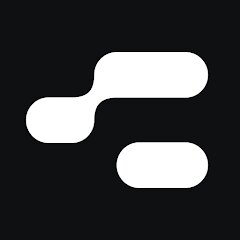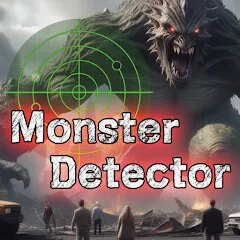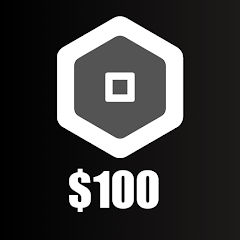Themepack - App Icons, Widgets
YoloTech





Secret Crush Detector App
Hopeitz Software





Old Me: AI Age & Future Aging
happy.ai.app




Future Self - Old Age Filter
Lucky Cat Arts





Chatbot AI & Smart Assistant
Codespace Dijital





Gay Test - Sexuality Quizzes
Zoshi




ChatGPT
OpenAI





PlantIn: Plant Identification
PlantIn




Tennis TV - Live Streaming
ATP Media Operations Ltd




Whatnot: Live Video Shopping
Whatnot Inc.





Crafto
Kutumb App





GoodRx: Prescription Coupons
GoodRx





ChatOn - AI Chat Bot Assistant
AIBY Inc.




Telegram
Telegram FZ-LLC




Buffalo Wild Wings Ordering
Buffalo Wild Wings, Inc.




GoFan: Buy Tickets to Events
GoFan





FestAI: Ghost Detector App
Now Tech




Lips App - Know your Lip type
Simple App Creator




Depression Test
Inquiry Health LLC





Circle K
Circle K North America





Full HD Video Player
ADevStudio




Beauty Camera -Selfie, Sticker
Leopard V7





Monster Call: Prank Video Call
TeH Software




Glory Fit
Smart Wear




AR Drawing - Sketchar App
Braly JSC




MyHumana
Humana Inc.





AI Future Baby Generator App
AI Photo Generator, AI Chat




Fiverr - Freelance Service
Fiverr




My Name Meaning
Capital Aerrow




Zepto:10-Min Grocery Delivery*
Zepto Marketplace Private Limited




Cricket Live Score : Live Line
Sports Master Inc.





Santa Prank Call: Fake video
Era Global Publishing




Klover - Instant Cash Advance
Klover Holdings




Gauth: Gauthmath with AI
GauthTech Pte. Ltd.





Linky AI: Chat, Play, Connect
Skywork AI Pte. Ltd.




FaceLab: Face Editor, Aging
Lyrebird Studio




Kpop Fans Demon Hunter Wallpap
JHNStudio




Afterpay - Buy Now Pay Later
Afterpay





Harbor Freight Tools
Harbor Freight Tools USA, Inc.





Dolap
Trendyol




Love Tester Find Real Love App
Happy-verse





Find my Phone - Clap, Whistle
FunGear inc




Kissing Test Calculator
We Love pranks




Journie Rewards
Parkland Corporation




BJ's Wholesale Club
BJ's Wholesale Club




Job Search by ZipRecruiter
ZipRecruiter, Inc.





Smoke Photo Editor 2025
App King 786





Future Self Face Aging Changer
AMOBEAR TECHNOLOGY GROUP




Design Space: DIY with Cricut
Cricut





Remote Play Controller for PS
Vulcan Labs




BFF Friendship Test
DH3 Games




99 Nights in the Forest
Oleg J inc.




Remove Objects - Photo Editor
InShot Inc.





AI Chatbot - Nova
ScaleUp





How I will die - Predict death
Bimdu




Shop Samsung
Samsung Electronics Co. Ltd




Crush Love Tester
A.L Studio





Photo Lab Picture Editor & Art
Linerock Investments LTD




WhatsApp Messenger
WhatsApp LLC





Prank Call - Fake Call & Chat
Bravestars Casual




Photo Editor - Lumii
InShot Video Editor





Plantix - your crop doctor
Plantix





My Name Meaning - Name Facts
DroidX Studio




Chai: Chat AI Platform
Chai Research Corp.









Love Tester Find Real Love App
Happy-verse





Antistress trivia - Zen Quiz
Quiz & Trivia Games by Mno Go Apps





ChatOn - AI Chat Bot Assistant
AIBY Inc.




AI Baby Generator: Face Maker
Wowoo AI Baby Generator: Face Maker




Desjardins Insurance Home-Auto
Desjardins





AI Video Art Creator - Livensa
FERASET





U.S. Bank Mobile Banking
U.S. Bank Mobile





Prank Call - Fake Call & Chat
Bravestars Casual




Remove Objects - Photo Editor
InShot Inc.





AgeCam: Face Age Changer App
Fillog Studio





Google Chat
Google LLC




Monster Detector: Alien, Ghost
Game Palette





Get Robux Gift Card RedeemCode
Pradeep Harsoor DEVs





What Type of Girl Are You?
BuzzForFun




Mods for Garry’s Mod
hostudio




Gauth: Gauthmath with AI
GauthTech Pte. Ltd.





Casey's
Casey's General Store





How I will die - Predict death
Bimdu




Don't Touch My Phone AntiTheft
tappaz.studio




Bikii Cloud Game
Bikii Game Dev





Future Self - Old Age Filter
Lucky Cat Arts





Prank Sounds: Haircut & Taser
Mobile Innovate X




Picsart AI Photo Editor, Video
PicsArt, Inc.




GEICO Mobile - Car Insurance
GEICO Insurance





Hair Clipper Prank, Fart Sound
duff hl studio