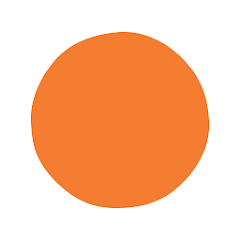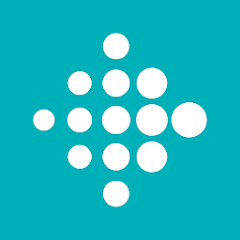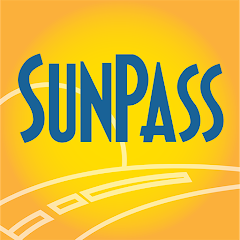Minecraft Education

Installs
10M+
Developer
Mojang
-
Category
Education
-
Content Rating
Rated for 3+

Installs
10M+
Developer
Mojang
Category
Education
Content Rating
Rated for 3+
Minecraft Education Edition by Mojang is a unique twist on the iconic sandbox game, crafted specifically for educational purposes. As someone who's spent hours wandering through the vast worlds of Minecraft, it's hard not to feel excited about how this version applies the game's familiar mechanics to real-world learning. The idea of using Minecraft to teach subjects like math, history, or even computer programming is incredibly appealing. Whether you're a teacher, a student, or just someone interested in creative ways to engage with learning, this app brings a whole new level of interaction. After all, what could be better than building your own classroom and exploring educational concepts while having fun?
When you first launch Minecraft Education Edition, you're immediately greeted with the same blocky, pixelated world that fans of the original game will recognize. However, the twist comes in the form of specially designed lessons and world templates that cater to classroom needs. I've personally used this app for a bit, and what struck me the most was how seamlessly it blends the creativity Minecraft is known for with structured educational content. It's not just about building cool structures (though you can do that too!); it's about using those creations to teach important concepts. For example, you can explore different historical events by building and interacting with historical sites, or get hands-on with coding in a way that feels like a game rather than a classroom exercise.
What sets this app apart from the standard Minecraft experience is how it's tailored for teaching and learning. Many apps today claim to be “educational,” but they often fail to engage users. Minecraft Education Edition does the opposite, creating an immersive experience that gets you to think critically and creatively. The game's built-in tools allow teachers to guide students through activities, track progress, and even customize the learning experience based on class needs. As a student or learner, you're not just passively absorbing information—you're actively participating and problem-solving within the game world. It's a perfect fusion of education and entertainment, and it's clear that Mojang has worked hard to make this version feel both fun and functional.
User reviews from the Google Play store reflect a lot of positivity about the app's ability to make learning engaging. One user said, “Minecraft Education Edition has changed how I learn. I used to hate math, but now I get to build and solve problems in the game, and it's so much fun!” Another user mentioned, “It's like Minecraft, but better because it helps me with school! I love how we can build our own worlds and use them to learn real-life skills.” These reviews highlight one of the app's greatest strengths: it turns learning into something interactive and exciting rather than a chore. Of course, no app is perfect, and a few users have pointed out some occasional technical issues, like occasional lag or difficulty logging in. However, these seem to be isolated cases and don't detract from the overall experience.
Compared to other educational apps, Minecraft Education Edition stands out due to its unique combination of play and learning. Many apps in the educational space attempt to force-feed information with boring interfaces, but Minecraft takes a different approach. Instead of just reading about a topic or watching a video, students get to create and experiment firsthand. It's like stepping into a virtual world where you're not just observing history or science but actively participating in it. Plus, the app comes with a rich library of lesson plans and educational tools that make it easy for teachers to integrate into their classrooms. It's not just about using the app for a quick lesson—Minecraft Education Edition encourages long-term projects and critical thinking, allowing both students and teachers to track progress over time.
Another point worth mentioning is how the app fosters collaboration. While Minecraft's original version is great for solo play, Education Edition really shines when it comes to group activities. Whether you're working on a collaborative building project or solving a complex problem together, the app encourages teamwork and communication. This is a big deal, especially in an age where collaboration skills are more important than ever. The ability to work together in the virtual world mirrors how we collaborate in the real world—whether it's brainstorming ideas or tackling a problem from different angles.
All in all, Minecraft Education Edition is an incredibly fun, engaging, and effective tool for both teaching and learning. The app doesn't just teach you facts—it allows you to live the learning process. By tapping into the game's core strengths, Mojang has created an educational experience that is both enjoyable and productive. Whether you're a teacher looking for innovative ways to inspire your students, a student wanting to make learning more interactive, or someone curious about the blend of gaming and education, this app offers a perfect mix. Sure, there are some small bugs here and there, but the benefits far outweigh the occasional hiccup. I highly recommend giving it a try—you'll find yourself learning in ways you never imagined, all while having a blast in the process!
Straight Talk My Account
Straight Talk





Subway®
SUBWAY Restaurants





Varo Bank: Mobile Banking
Varo Bank, N.A.





OP Auto Clicker - Auto Tap
mouse tool




Minecraft Education
Mojang





Volume Booster - Sound Booster
360 Tool





UPS Mobile
UPS




Navy Federal Credit Union
Navy Federal




Domino's Pizza USA
Domino's Pizza LLC





myPhonak
Sonova AG





CNN: Breaking US & World News
CNN





HP Smart
HP Inc.




Love Tester - Find Real Love
Famobi





Headspace: Sleep & Meditation
Headspace for Meditation, Mindfulness and Sleep





Blood Pressure App
QR Code Scanner.




NAMA: Flower language keyboard
Andromeda App





Chatbot AI & Smart Assistant
Codespace Dijital





Fitbit
Fitbit LLC




Nextdoor: Neighborhood network
Nextdoor.com





PREMIER Credit Card
PREMIER Bankcard





SunPass
SunPass/Florida's Turnpike Enterprise




Google Calendar
Google LLC





Calm - Sleep, Meditate, Relax
Calm.com, Inc.




Sky Go
Sky UK Limited




iCloud
Apple Inc.




Google Photos
Google LLC




Woodforest Mobile Banking
Woodforest National Bank




Netspend: Manage Money Online
NetSpend





Duolingo: language lessons
Duolingo





AOL: Email News Weather Video
AOL Media LLC




1.Allofapk does not represent any developer, nor is it the developer of any App or game.
2.Allofapk provide custom reviews of Apps written by our own reviewers, and detailed information of these Apps, such as developer contacts, ratings and screenshots.
3.All trademarks, registered trademarks, product names and company names or logos appearing on the site are the property of their respective owners.
4. Allofapk abides by the federal Digital Millennium Copyright Act (DMCA) by responding to notices of alleged infringement that complies with the DMCA and other applicable laws.
5.If you are the owner or copyright representative and want to delete your information, please contact us [email protected].
6.All the information on this website is strictly observed all the terms and conditions of Google Ads Advertising policies and Google Unwanted Software policy .
OfferUp: Buy. Sell. Letgo.
OfferUp Inc.




Domino's Pizza USA
Domino's Pizza LLC





MyChart
Epic Systems Corporation





Microsoft Teams
Microsoft Corporation





Signal Private Messenger
Signal Foundation





PayPal - Send, Shop, Manage
PayPal Mobile




GroupMe
GroupMe





Venmo
PayPal, Inc.




Fetch: Have Fun, Save Money
Fetch Rewards





Direct Express®
i2c Inc.




Canon PRINT
Canon Inc.





PayByPhone
PayByPhone Technologies Inc .





Pandora - Music & Podcasts
Pandora




Geeni
Merkury Innovations





Amazon Alexa
Amazon Mobile LLC





Libby, the Library App
OverDrive, Inc.





Cash App
Block, Inc.





Uber - Request a ride
Uber Technologies, Inc.