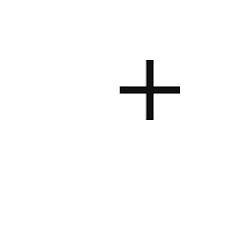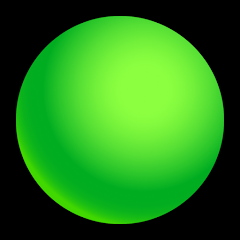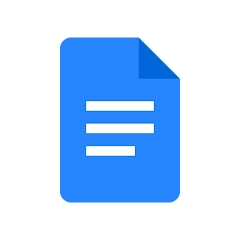Google Docs

Installs
1B+
Developer
Google LLC
-
Category
Productivity
-
Content Rating
Rated for 3+

Installs
1B+
Developer
Google LLC
Category
Productivity
Content Rating
Rated for 3+
Have you ever found yourself in need of creating or editing documents on the go, without lugging around a laptop or worrying about constantly hitting save? Welcome to the world of Google Docs, a nifty tool developed by Google LLC. It's genuinely one of those transformative applications that you don't realize how much you need until you start using it. Trust me, once you've got it, there's no looking back. You can create, edit, and collaborate on documents directly from your phone or any device with an internet connection. As someone who is constantly on the move, Google Docs has been a game-changer for my workflow, offering such seamless integration and ease of use that it's become indispensable in my daily life.
Google Docs, unlike many other traditional word processors, doesn't require you to manually save your progress. Your work is automatically saved in the cloud, meaning you never have to worry about losing your hard work. Isn't that a relief? This aspect alone gives me peace of mind, especially when working on extensive projects. Plus, it supports all sorts of formats and is incredibly user-friendly. Personally, I found the interface intuitive from the very start – everything is where you intuitively expect it to be, making the learning curve nearly non-existent.
One of the strongest aspects of Google Docs, and something that seems to garner a lot of love in user reviews on Google Play, is its real-time collaboration feature. Just the other day, I read a review by a fellow user who praised how Google Docs has revolutionized their team meetings. You can share a document with multiple people, and everyone can chip in with edits and comments simultaneously. This feature ensures everyone is on the same page – literally and metaphorically. I often work in teams where this functionality makes the process not only more efficient but also more interactive. Compared to other similar apps, like Microsoft Word, this collaborative element is what really sets Google Docs apart. You don't need specialized accounts or permissions; just send a link, and your colleagues are in!
In terms of functionality, Google Docs goes beyond just typing text. You can insert images, tables, charts, and even complex functions, almost as easily as if you were at your desktop. Everything is crisp and clear, even on your smartphone screen. One user mentioned how they appreciated the ability to access these features which are generally reserved for computer-based programs. This flexibility has always been a big plus for me. I've used Google Docs to draft everything from simple grocery lists to detailed presentations. The convenience it offers without sacrificing quality is truly impressive.
What makes Google Docs stand out even more in comparison to other similar applications like Pages for iOS or some lesser-known writing apps is its integration with other Google services. If you're like me, always juggling between Google Drive, Gmail, and Google Calendar, you'll find this app seamlessly connects almost every facet of your digital life. I often use Google Docs to draft emails in advance, save them as drafts, and later finish them in Gmail. Another noteworthy mention from user reviews is the offline mode feature. More than a handful of users have expressed gratitude for being able to work on their documents without internet access, with the changes syncing once they're back online. This means the app easily adapts to any situation and location.
Of course, no app is perfect, and I'd be remiss not to mention a few hiccups. Occasionally, I've run into formatting issues when dealing with highly complex documents imported from other platforms. Some users have also experienced lag in larger documents or minor connectivity glitches, but these pale in comparison to its vast utility and continuous improvements. Google Docs is consistently updated, incorporating feedback from its enormous user base. Each update seems to make it snappier, more intuitive, and packed with user-centric features. It feels like Google really listens to us, making it highly reassuring that investing time in this app is worth it.
In conclusion, Google Docs is much more than just a digital word processor; it's your personal assistant facilitating productivity and collaboration like never before. Whether you're a student, working professional, or just need a reliable tool for everyday tasks, this app was made for you. Say goodbye to constant clicking "save" and welcome the future where trust and functionality meet. It's a liberating feeling to know that this app is always at your fingertips, ready to make your life just a little bit easier. Dive in, and you'll wonder how you ever got along without it.
Rescue + Mobile for Android
GoTo Group, Inc.




Papa Johns Pizza & Delivery
Papa John's Pizza




The Parking Spot
TPS Parking Management LLC










Vivint
Vivint Home




Money Network® Mobile App
Fiserv in Europe





Peacock TV: Stream TV & Movies
Peacock TV LLC




BandLab – Music Making Studio
BandLab Technologies





Poly.AI - Create AI Chat Bot
CLOUD WHALE INTERACTIVE TECHNOLOGY LLC.




Coloring Book: Drawing For Adults And Kids
devel0per




WiFi Passwords Map Instabridge
Degoo Backup AB - Cloud




myAir™ by ResMed
ResMed




Bose Connect
Bose Corporation




Tesla
Tesla, Inc.





Facebook Lite
Meta Platforms, Inc.




Xfinity
Comcast





FlexCalc: Flexible Calculator
todayweather.co





Google Classroom
Google LLC





Flashlight
Lighthouse, Inc.




SHEIN-Shopping Online
Roadget Business PTE. LTD.





LG ThinQ
LG Electronics, Inc.





Microsoft Bing Search
Microsoft Corporation





Green Dot - Mobile Banking
Green Dot




Google Docs
Google LLC




AccuWeather: Weather Radar
AccuWeather





Messenger
Meta Platforms, Inc.




ParkWhiz -- Parking App
ParkWhiz Inc





Firefox Fast & Private Browser
Mozilla





BandLab – Music Making Studio
BandLab Technologies





Google Calendar
Google LLC





1.Allofapk does not represent any developer, nor is it the developer of any App or game.
2.Allofapk provide custom reviews of Apps written by our own reviewers, and detailed information of these Apps, such as developer contacts, ratings and screenshots.
3.All trademarks, registered trademarks, product names and company names or logos appearing on the site are the property of their respective owners.
4. Allofapk abides by the federal Digital Millennium Copyright Act (DMCA) by responding to notices of alleged infringement that complies with the DMCA and other applicable laws.
5.If you are the owner or copyright representative and want to delete your information, please contact us [email protected].
6.All the information on this website is strictly observed all the terms and conditions of Google Ads Advertising policies and Google Unwanted Software policy .
Duolingo: language lessons
Duolingo





Google Home
Google LLC




Wish: Shop and Save
Wish Inc.





Canon PRINT
Canon Inc.





Cash App
Block, Inc.





Geeni
Merkury Innovations





MyChart
Epic Systems Corporation





OfferUp: Buy. Sell. Letgo.
OfferUp Inc.




Google Chat
Google LLC




Signal Private Messenger
Signal Foundation





FordPass™
Ford Motor Co.




PayByPhone
PayByPhone Technologies Inc .





Domino's Pizza USA
Domino's Pizza LLC





Amazon Alexa
Amazon Mobile LLC





Afterpay - Buy Now Pay Later
Afterpay





Uber - Request a ride
Uber Technologies, Inc.





PayPal - Send, Shop, Manage
PayPal Mobile




Waze Navigation & Live Traffic
Waze





Microsoft Teams
Microsoft Corporation





Fetch: Have Fun, Save Money
Fetch Rewards