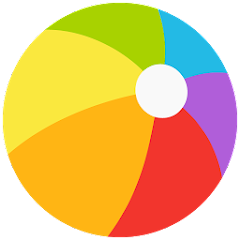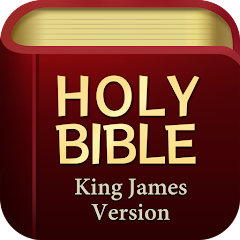Gmail

Installs
10B+
Developer
Google LLC
-
Category
Tools
-
Content Rating
Rated for 3+

Installs
10B+
Developer
Google LLC
Category
Tools
Content Rating
Rated for 3+
When it comes to email, Gmail is one of the first names that come to mind. Developed by Google, this app has become an essential tool in the lives of millions worldwide. Whether you're a professional handling work emails or someone just keeping up with friends and family, Gmail has earned its place as a staple app on nearly every smartphone and computer. Personally, I've been using Gmail for years, and it never fails to deliver a smooth and reliable experience. But what makes it stand out so much in a world full of email apps?
For starters, the interface is incredibly user-friendly. The moment you open Gmail, you're greeted by a clean, minimalist layout that's easy to navigate. I appreciate how intuitive it feels, whether I'm checking my inbox or searching for a specific email. The app does a great job of categorizing messages into tabs like "Primary," "Social," and "Promotions," which helps keep things organized. It's a small thing, but it makes a huge difference in preventing email overload, especially for someone like me who receives a ton of notifications every day.
One of the biggest advantages of Gmail over other email apps is its seamless integration with the Google ecosystem. If you're already using Google services like Google Drive, Calendar, or Google Docs, Gmail makes it super easy to access everything in one place. For example, I often find myself switching between my email and Calendar to schedule meetings, and Gmail makes this effortless. The attachment feature is also top-notch, allowing you to easily send files from Google Drive without worrying about file size limits. Even if I receive a Google Docs link in an email, I can open it directly within Gmail without needing to switch apps. This tight integration with other Google tools is one of the reasons I stick with Gmail over alternatives like Outlook or Yahoo Mail.
Another standout feature is Gmail's smart filters and organization tools. The app does a great job of sorting out important emails from the spam and promotional messages. I rarely have to deal with unwanted junk thanks to its AI-powered spam detection. It's not perfect, of course, and every now and then a message from a legit source ends up in the "Spam" folder, but it's easy enough to fix. Plus, Gmail has a powerful search feature. Seriously, I don't think I've ever had trouble finding an old email, even if I only remember a few keywords or phrases. This ability to search through massive amounts of emails and still find what I'm looking for in seconds is something I truly value.
However, it's not all perfect. One area where I feel Gmail can improve is its customization options. Compared to other email apps like Outlook or even third-party clients, Gmail's settings are a bit restrictive. While the app offers some customization, like theme colors and swipe actions, it doesn't provide as many granular controls for adjusting the interface to your liking. I'm a big fan of personalizing my app experience, so I sometimes wish there were more options to tweak Gmail. Another downside, especially for people who aren't as tech-savvy, is that Gmail can feel a little overwhelming at first. The number of features available can be intimidating, and it's not always clear where to find certain settings or options. That said, Google has worked hard to make the user experience simpler, and most people will quickly adjust after using the app for a while.
Looking at what others are saying about Gmail on the Google Play Store, it's clear that most users have a strong attachment to the app. One user mentions, "I've been using Gmail for years, and it's always reliable. The only thing I wish for is more customization options." Another user praises its "seamless integration with Google's other services," noting that it's especially useful for those who use Google for work and personal tasks. Of course, there are always a few negative reviews as well. Some users complain about the occasional issues with spam filters, while others mention that Gmail can be a little slow at times, especially on older devices. Personally, I haven't faced major performance issues, but I can see how it might be frustrating for some users, especially if they have a lot of emails in their inbox.
So, how does Gmail compare to other email apps? Well, there are a lot of great alternatives out there, but none seem to hit the sweet spot quite like Gmail. I've tried several apps over the years, including Microsoft Outlook and ProtonMail, but I keep coming back to Gmail for its ease of use, smart filtering, and integration with other Google services. While Outlook offers some great features, like a focused inbox and a more traditional email client feel, it's not as streamlined or efficient when it comes to Google-specific tools. Other apps like Yahoo Mail or Apple Mail lack the same level of polish and features that Gmail provides, especially when it comes to search functionality and integration with the broader tech ecosystem.
In conclusion, Gmail remains one of the best email apps available today. It's fast, reliable, and packed with features that make managing your inbox easier. While it could benefit from more customization options, its strengths in organization, search, and integration with Google services make it a standout in the crowded world of email apps. If you're not already using Gmail, I highly recommend giving it a try. It's hard to imagine going back to anything else after experiencing its convenience and performance.
Xoom Money Transfer
Xoom, a PayPal Service





Huntington Mobile
Huntington National Bank




Amex
American Express




Affirm: Buy now, pay over time
Affirm, Inc





IRS2Go
Internal Revenue Service





Firefox Fast & Private Browser
Mozilla





Onlyfans App
Only Fans App




Cash App
Block, Inc.





letgo: Buy & Sell Used Stuff
letgo




Twitch: Live Game Streaming
Twitch Interactive, Inc.




MySynchrony
Synchrony




PREMIER Credit Card
PREMIER Bankcard





Venmo
PayPal, Inc.




myGMC
General Motors (GM)





Bleacher Report: Sports News
Bleacher Report Inc.




Famous Birthdays
Famous Birthdays




Afterpay - Buy Now Pay Later
Afterpay





Citizens Bank Mobile Banking
Citizens Bank, N.A.





YouVersion Bible App + Audio
Life.Church





Marco Polo - Video Messenger
Joya Communications




CNN: Breaking US & World News
CNN





Eventbrite – Discover events
Eventbrite




King James Bible - Verse+Audio
Ozion





AccuWeather: Weather Radar
AccuWeather





Amazon Freevee
Amazon Mobile LLC





DealDash - Bid & Save Auctions
DealDash.com





Hubspace
Afero





PayByPhone
PayByPhone Technologies Inc .





Uber - Request a ride
Uber Technologies, Inc.





Blood Pressure BPM Tracker
Khoshu Global




1.Allofapk does not represent any developer, nor is it the developer of any App or game.
2.Allofapk provide custom reviews of Apps written by our own reviewers, and detailed information of these Apps, such as developer contacts, ratings and screenshots.
3.All trademarks, registered trademarks, product names and company names or logos appearing on the site are the property of their respective owners.
4. Allofapk abides by the federal Digital Millennium Copyright Act (DMCA) by responding to notices of alleged infringement that complies with the DMCA and other applicable laws.
5.If you are the owner or copyright representative and want to delete your information, please contact us [email protected].
6.All the information on this website is strictly observed all the terms and conditions of Google Ads Advertising policies and Google Unwanted Software policy .
Duolingo: language lessons
Duolingo





MyChart
Epic Systems Corporation





GroupMe
GroupMe





Fetch: Have Fun, Save Money
Fetch Rewards





PayPal - Send, Shop, Manage
PayPal Mobile




Wish: Shop and Save
Wish Inc.





PayByPhone
PayByPhone Technologies Inc .





Canon PRINT
Canon Inc.





Microsoft Teams
Microsoft Corporation





Google Home
Google LLC




Venmo
PayPal, Inc.




Direct Express®
i2c Inc.




OfferUp: Buy. Sell. Letgo.
OfferUp Inc.




Uber - Request a ride
Uber Technologies, Inc.





Pandora - Music & Podcasts
Pandora




Libby, the Library App
OverDrive, Inc.





Cash App
Block, Inc.





Afterpay - Buy Now Pay Later
Afterpay





Signal Private Messenger
Signal Foundation