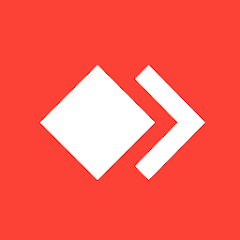HP Smart

Installs
100M+
Developer
HP Inc.
-
Category
Productivity
-
Content Rating
Rated for 3+

Installs
100M+
Developer
HP Inc.
Category
Productivity
Content Rating
Rated for 3+
HP Smart is one of those apps that make you rethink how effortless printing can be. Developed by HP Inc., this app is truly a game-changer for anyone who owns an HP printer. The app's main aim is to make printing from your phone as straightforward as possible—something it achieves impressively well. From setting up the printer to scanning documents and images, everything is efficiently handled by this handy app. And let's be honest, who would have thought printing could be done lounging on your couch?
The setup process is possibly my favorite part of the HP Smart app. It is straightforward and incredibly intuitive. Once downloaded, the app automatically detects nearby HP printers, and setting up a connection feels no more complicated than pairing your phone with a Bluetooth speaker. You'll feel like a tech wizard, even if you're not! Your entire printing ecosystem, from configuring your printer to checking ink levels and print jobs, is just a few taps away.
The app does a phenomenal job of integrating both cloud services and smart device options. The seamless integration with Google Drive and Dropbox offers users the convenience of accessing and storing documents on the go. This was a huge plus for me since I often move between places and prefer to keep documents in the cloud. Imagine having a document stored in your Dropbox, and needing to print it urgently while on public transport; with HP Smart, it's literally a few taps, and it's done! The feature list is nothing short of impressive, and the app handles everything from simple print jobs to more complex scanning and sharing tasks adeptly.
I've perused user reviews on Google Play, and a resounding sentiment among users is one of appreciation for this app's reliability. One user pointed out, "I have never had such an easy time printing documents from my phone! HP Smart just works, and I love that it's quick and reliable." And this is where I fully empathize—there are few apps that genuinely 'just work' as seamlessly as this one. However, it's not all rainbows; a few users have noted occasional hiccups with connectivity, saying, “Sometimes I need to refresh the app to recognize my printer again.” Nonetheless, the positives vastly outweigh these minor glitches.
If we're going to gauge it against other printing apps, HP Smart steps out as a strong contender in the printing app arena due to its cohesive integration of multiple functions. While comparable apps like Canon PRINT Inkjet/SELPHY offer good service, they often lack in the user interface department—a space where HP Smart's clean, modern, and easy-to-navigate layout takes the crown. The focus on minimal clicks and clarity significantly enhances user experience. What's more, HP Smart's impressive support for a wide array of HP printers, from the humble deskjet to more advanced office models, marks it as exceptionally versatile.
Ultimately, HP Smart serves as a reminder of how advanced technology can simplify mundanity, turning cumbersome tasks into seamless experiences. It's almost poetic how effortlessly it fits into your routine; the kind of ease you can't help but appreciate. The app is continually evolving too, with regular updates ensuring any bugs are promptly addressed and new features are integrated without a hitch. It's the perfect ally in bringing your digital work into the physical world. So, if you've been holding back from upgrading your home office printing experience, I wholeheartedly suggest giving HP Smart a whirl. You'll wonder how you ever managed without it.
U.S. Bank Mobile Banking
U.S. Bank Mobile





Skyscanner Flights Hotels Cars
Skyscanner Ltd





Audacity
MuseGroup




Signal Private Messenger
Signal Foundation





Blood Pressure App
QR Code Scanner.




Simple Radio: Live AM FM Radio
Streema, Inc.





Tubi: Free Movies & Live TV
Tubi TV





Straight Talk My Account
Straight Talk





My Cartoon Character
Andromeda App




YouTube Kids
Google LLC




Alarm.com
Alarm.com Mobile




Winn-Dixie
Southeastern Grocers LLC





GM Financial Mobile
GM Financial





Grammarly-AI Writing Assistant
Grammarly, Inc.




Kahoot! Play & Create Quizzes
Kahoot!





Bally Sports
Diamond Digital Group, LLC





Zoom - One Platform to Connect
zoom.us




Settings
WizyEMM




Dave - Banking & Cash Advance
Dave, Inc




Google Calendar
Google LLC





Auto Clicker - Automated Mouse Click
Vanced Apps




AnyDesk Remote Desktop
AnyDesk Software GmbH





Blood Pressure App
QR Code Scanner.




Google Earth
Google LLC




Nextdoor: Neighborhood network
Nextdoor.com





Direct Express®
i2c Inc.




Kia Access
Kia America





Tesla
Tesla, Inc.





Securus Mobile
Securus Technologies, LLC




HP Smart
HP Inc.




1.Allofapk does not represent any developer, nor is it the developer of any App or game.
2.Allofapk provide custom reviews of Apps written by our own reviewers, and detailed information of these Apps, such as developer contacts, ratings and screenshots.
3.All trademarks, registered trademarks, product names and company names or logos appearing on the site are the property of their respective owners.
4. Allofapk abides by the federal Digital Millennium Copyright Act (DMCA) by responding to notices of alleged infringement that complies with the DMCA and other applicable laws.
5.If you are the owner or copyright representative and want to delete your information, please contact us [email protected].
6.All the information on this website is strictly observed all the terms and conditions of Google Ads Advertising policies and Google Unwanted Software policy .
Signal Private Messenger
Signal Foundation





Google Chat
Google LLC




OfferUp: Buy. Sell. Letgo.
OfferUp Inc.




Venmo
PayPal, Inc.




Pandora - Music & Podcasts
Pandora




Libby, the Library App
OverDrive, Inc.





Canon PRINT
Canon Inc.





Domino's Pizza USA
Domino's Pizza LLC





Cash App
Block, Inc.





PayByPhone
PayByPhone Technologies Inc .





Amazon Alexa
Amazon Mobile LLC





Microsoft Teams
Microsoft Corporation





Geeni
Merkury Innovations





Fetch: Have Fun, Save Money
Fetch Rewards





MyChart
Epic Systems Corporation





GroupMe
GroupMe





FordPass™
Ford Motor Co.




Uber - Request a ride
Uber Technologies, Inc.





Google Home
Google LLC




Direct Express®
i2c Inc.